Login to AP21
Your POS will display Offline in the top right corner
You will get the following prompt – select “IGNORE”
Add your products to the sale as per norm
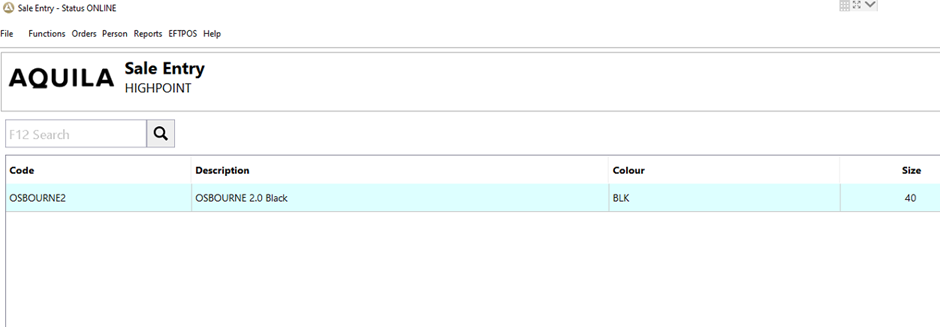
Then attach customer to the sale (It will show customer as offline) You won’t be able to see the previous history
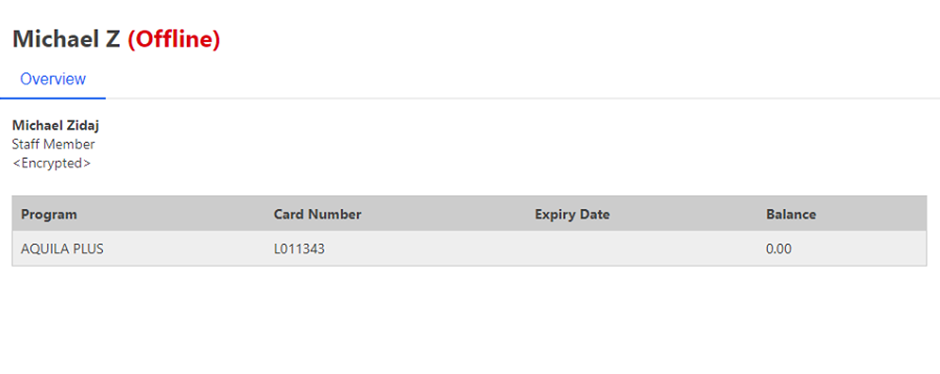
Then go to Payment
- INTEFTPOS – This is still available if you have a green C on the bottom right corner – See below
- If you don’t get the INTEFTPOS option but the C is Green, close the payment window and then hold the sale. Close AP21 and all its windows, wait 5 seconds and then re-open AP21.
The EFTPOS will login and you can “Recall” the sale you put on hold and this time when you go to payment “INTEFTPOS” should now be available.


Comments
0 comments
Please sign in to leave a comment.