Element – Wireless scanner
Troubleshooting guide
If your wireless scanner turns off, remove it off the base and hold the trigger until it turns on and initiates. (10 seconds)
This should turn on a blue light on the cradle which means it has paired with the cradle.
If you don’t have a blue light, might need to pair it with the base.
First you need to raise your stand by lifting it up from the bottom of the cradle

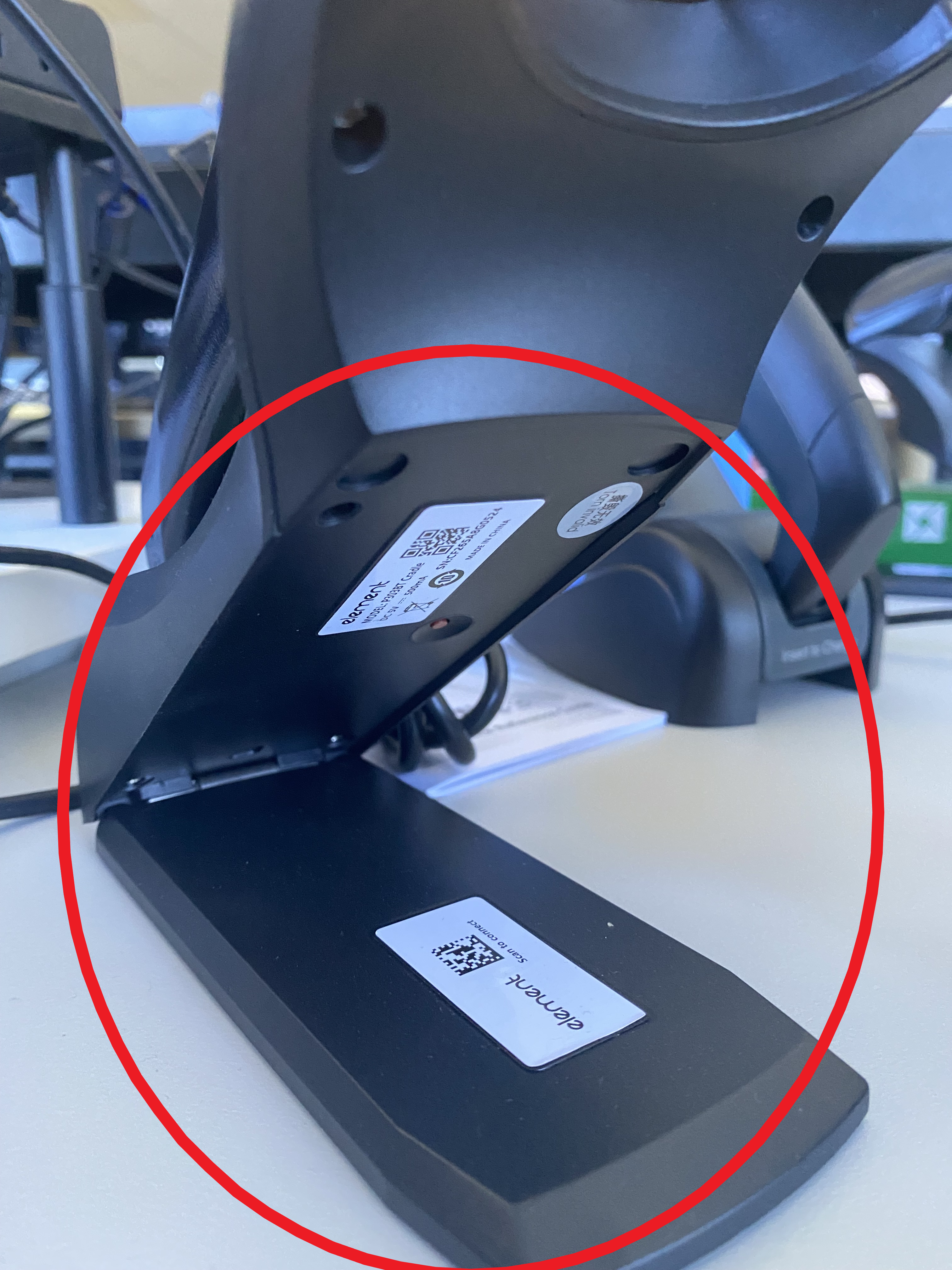
Raise the cradle holder and scan the "Scan to connect QR code" on your cradle.

If you have problems with your Element Wireless scanners, you can do the following:
Step 1. Reset to factory defaults
Scanning the following barcode can restore the engine to the factory defaults.
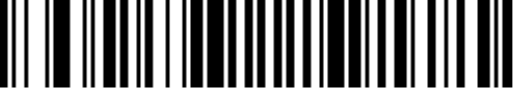
Please scan all 4x program QR codes below.
- Stand by time – Never power off
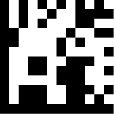
- Auto Sense – Scanner is ready to scan in cradle or when in trigger mode
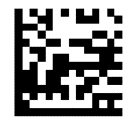
- Enable Inverse mode – To scan white background labels with white barcode lines

- Add CR – This adds a enter after the item is selected.
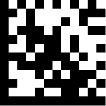

Comments
0 comments
Please sign in to leave a comment.