Redeeming Gift Cards:
Simply scan the items you are selling and then proceed to add customer and then go to "Payment" At the payment screen select "G_Voucher".
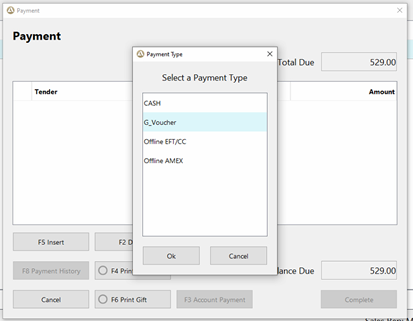
At this point you scan the voucher
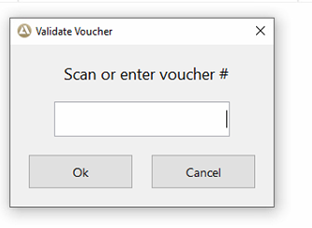
This will then ask you to enter the pin which is found on the back of the card (the foil will need to be scratched off)
**OLD Gift cards which don't have a PIN is always defaulted to: 1234
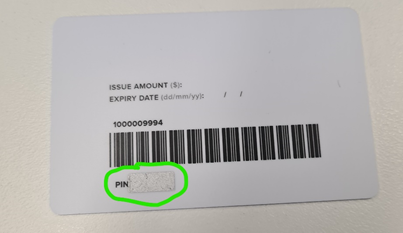
Enter Pin
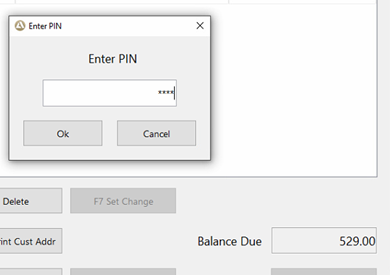
At this point the below screen appears Telling you the amount Available on the card (in this case it $10)
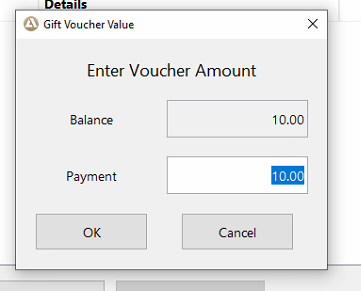
This total will come off the shoes.
OLD GIFT CARDS Returning to store:
For the Old gift cards that have been Sold previous to the Implementation to AP-21, at payment screen select gift card and simply scan the barcode you will be prompted for a password which for the old cards will always be 1234

Comments
0 comments
Please sign in to leave a comment.