If you noticed your sales figures hasn't updated from the day before please check the following;
Check to see if you Cato VPN is connected - Look for a green icon near the clock and ensure it is green. 
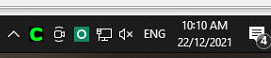
If your icon is orange like this; 
You can right click on the icon and click on connect and ensure it changes to green after a minute.
** Alternatively, please restart your computer and once you login, ensure that Cato VPN icon goes green after a few minutes.

Once this is green, your store sales will update to head office.

Comments
0 comments
Please sign in to leave a comment.